一、前端搭建
1、前端用到js:uploadify(下载地址:http://www.uploadify.com/download/)、layer (下载地址:http://layer.layui.com/),下载之后把它们放在你的项目里 列如

2、根据你的需要在你项目适当的位置建立上传文件的目录 列如(File)
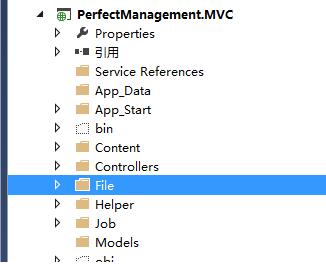
到此前端搭建结束
二、配置文件修改(可选择跳过此步骤)
1、首先说明下,这个步骤可以跳过,此步骤主要是修改上传文件大小的限制(.net 默认最大只能上传4M)如若需要修改请继续阅读该步骤。
2、打开web.config 配置文件 找到<system.web> 节点 ,在该节点下面添加如下节点
<httpRuntime targetFramework="4.5" executionTimeout="500" maxRequestLength="409600" useFullyQualifiedRedirectUrl="false" minFreeThreads="8" minLocalRequestFreeThreads="4" appRequestQueueLimit="100" /> <!-- maxRequestLength属性是上传文件大小的设置 值是kb大小 maxRequestLength=“1024” 为最大上传1M -->
三、代码编写
1、说明下:我用的是mvc模式 所以这里就用mvc的方式编写 (代码是不变的,开发者可以根据你们的设计模式编写)
2、建立一个控制器PageBaseController在该控制器里编写如下代码 (如果是用的aspx页面那么把FileUpdateView方法删掉 ,把UploadifyFile 方法的ActionResult改成void 并去掉return null;)
后端代码如下
/// <summary>
/// 文件上传页面
/// </summary>
/// <returns></returns>
public ActionResult FileUpdateView()
{
return View();
}
/// <summary>
/// 文件处理方法
/// </summary>
/// <param name="filedata"></param>
/// <returns></returns>
public ActionResult UploadifyFile(HttpPostedFileBase filedata)
{
if (filedata == null ||
String.IsNullOrEmpty(filedata.FileName) ||
filedata.ContentLength == 0)
{
return HttpNotFound();
}
string filename = System.IO.Path.GetFileName(filedata.FileName);
string virtualPath = String.Format("~/File/{0}", filename);
string path = Server.MapPath(virtualPath);
// 以下注释的代码 都可以获得文件属性
// System.Diagnostics.FileVersionInfo info = System.Diagnostics.FileVersionInfo.GetVersionInfo(path);
// FileInfo file = new FileInfo(filedata.FileName);
filedata.SaveAs(path);
return null;
}
注:virtualPath 是我们搭建上传文件的目录
3、在视图(页面)里引用我们搭建的js:uploadfiy 、layer 路径
列如:
<script src="~/Scripts/jquery-1.10.2.js"></script> <script src="~/Scripts/lib/layer/layer.js"></script> <link href="~/Scripts/lib/uploadify/uploadify.css" rel="external nofollow" rel="stylesheet" /> <script src="~/Scripts/jquery-1.10.2.min.js"></script> <script src="~/Scripts/lib/uploadify/jquery.uploadify.min.js"></script>
注:这里我们用到了jquery
4、前端代码
<script type="text/javascript">
var uploadifyOnSelectError;
var uploadifyOnUploadError;
var uploadifyOnSelect;
var uploadifyOnUploadSuccess;
uploadifyOnSelectError = function (file, errorCode, errorMsg) {
var msgText = "上传失败n";
switch (errorCode) {
case SWFUpload.QUEUE_ERROR.QUEUE_LIMIT_EXCEEDED:
//this.queueData.errorMsg = "每次最多上传 " + this.settings.queueSizeLimit + "个文件";
msgText += "每次最多上传 " + this.settings.queueSizeLimit + "个文件";
break;
case SWFUpload.QUEUE_ERROR.FILE_EXCEEDS_SIZE_LIMIT:
msgText += "文件大小超过限制( " + this.settings.fileSizeLimit + " )";
break;
case SWFUpload.QUEUE_ERROR.ZERO_BYTE_FILE:
msgText += "文件大小为0";
break;
case SWFUpload.QUEUE_ERROR.INVALID_FILETYPE:
msgText += "文件格式不正确,仅限 " + this.settings.fileTypeExts;
break;
default:
msgText += "错误代码:" + errorCode + "n" + errorMsg;
}
layer.msg(msgText);
};
uploadifyOnUploadError = function (file, errorCode, errorMsg, errorString) {
// 手工取消不弹出提示
if (errorCode == SWFUpload.UPLOAD_ERROR.FILE_CANCELLED
|| errorCode == SWFUpload.UPLOAD_ERROR.UPLOAD_STOPPED) {
return;
}
var msgText = "上传失败n";
switch (errorCode) {
case SWFUpload.UPLOAD_ERROR.HTTP_ERROR:
msgText += "HTTP 错误n" + errorMsg;
break;
case SWFUpload.UPLOAD_ERROR.MISSING_UPLOAD_URL:
msgText += "上传文件丢失,请重新上传";
break;
case SWFUpload.UPLOAD_ERROR.IO_ERROR:
msgText += "IO错误";
break;
case SWFUpload.UPLOAD_ERROR.SECURITY_ERROR:
msgText += "安全性错误n" + errorMsg;
break;
case SWFUpload.UPLOAD_ERROR.UPLOAD_LIMIT_EXCEEDED:
msgText += "每次最多上传 " + this.settings.uploadLimit + "个";
break;
case SWFUpload.UPLOAD_ERROR.UPLOAD_FAILED:
msgText += errorMsg;
break;
case SWFUpload.UPLOAD_ERROR.SPECIFIED_FILE_ID_NOT_FOUND:
msgText += "找不到指定文件,请重新操作";
break;
case SWFUpload.UPLOAD_ERROR.FILE_VALIDATION_FAILED:
msgText += "参数错误";
break;
default:
msgText += "文件:" + file.name + "n错误码:" + errorCode + "n"
+ errorMsg + "n" + errorString;
}
layer.msg(msgText);
};
uploadifyOnSelect = function () {
};
uploadifyOnUploadSuccess = function (file, data, response) {
layer.msg(file.name + "nn" + response + "nn" + data);
};
$(function () {
$("#uploadify").uploadify({
uploader: '/PageBase/UploadifyFun', //处理上传的方法
swf: '/Scripts/lib/uploadify/uploadify.swf',
width: 80, // 按钮宽度
height: 60, //按钮高度
buttonText: "上传文件",
buttonCursor: 'hand',
fileSizeLimit:20480,
fileobjName: 'Filedata',
fileTypeExts: '*.xlsx;*.docx', //扩展名
fileTypeDesc: "请选择xslx,docx文件", //文件说明
auto: false, //是否自动上传
multi: true, //是否一次可以选中多个文件
queueSizeLimit: 5, //允许同时上传文件的个数
overrideEvents: ['onSelectError', 'onDialogClose'], // 是否要默认提示 要就不配置
onSelect: uploadifyOnSelect,
onSelectError: uploadifyOnSelectError,
onUploadError: uploadifyOnUploadError,
onUploadSuccess: uploadifyOnUploadSuccess
});
});
</script>
<span id="uploadify"></span>
<div>
<a href="javascript:$('#uploadify').uploadify('upload','*');">上传</a>
<a href="javascript:$('#uploadify').uploadify('cancel', '*');">取消</a>
</div>
注:fileSizeLimit 属性的值最好和我们web.config 里设置的文件上传最大值一样(不能大于这个值)
到这里。我们文件上传就结束了。
以上就是本文的全部内容,希望对大家的学习有所帮助,也希望大家多多支持悠悠之家。
发表评论 取消回复