1. Create a windows service project
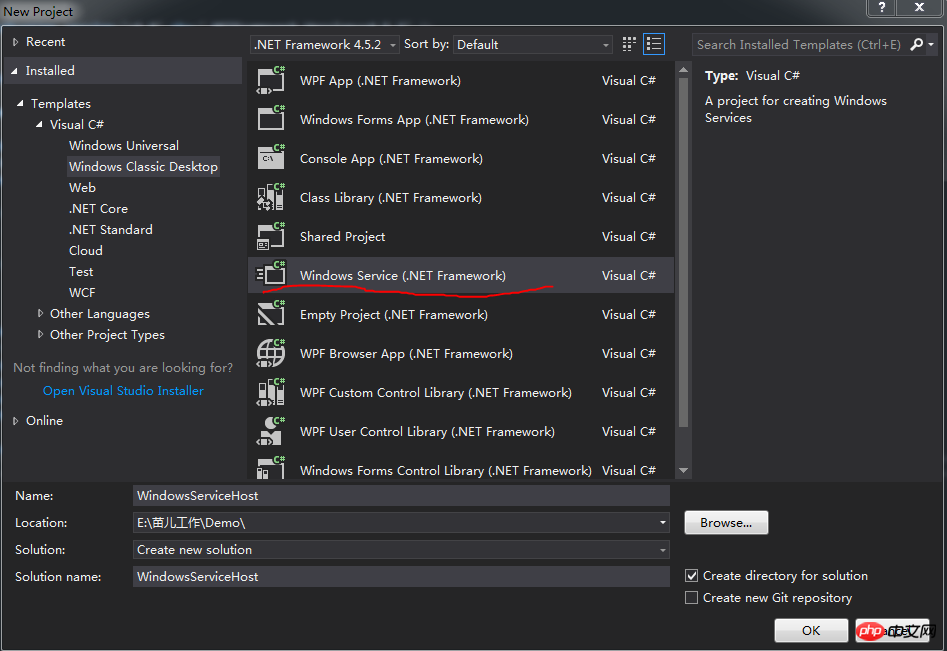
2. Add Reference to the assembly which contains the contract and its implementation.
3. Remove the Service1.cs, add a new Windows Service class and name it to CalculatorWindowsService
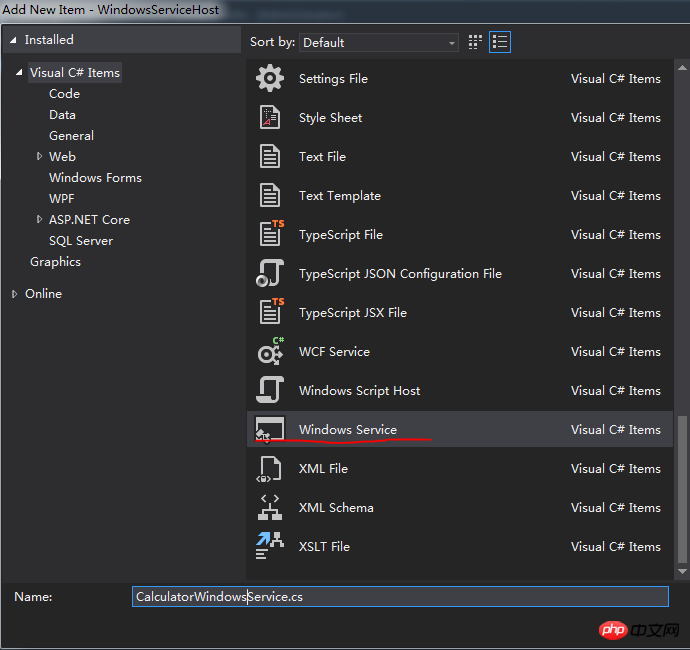
4. Override OnStart and OnStop method in WindowsServiceHost class
a. instantiate ServiceHost and open it in Onstart
b. Close the ServiceHost in Onstop
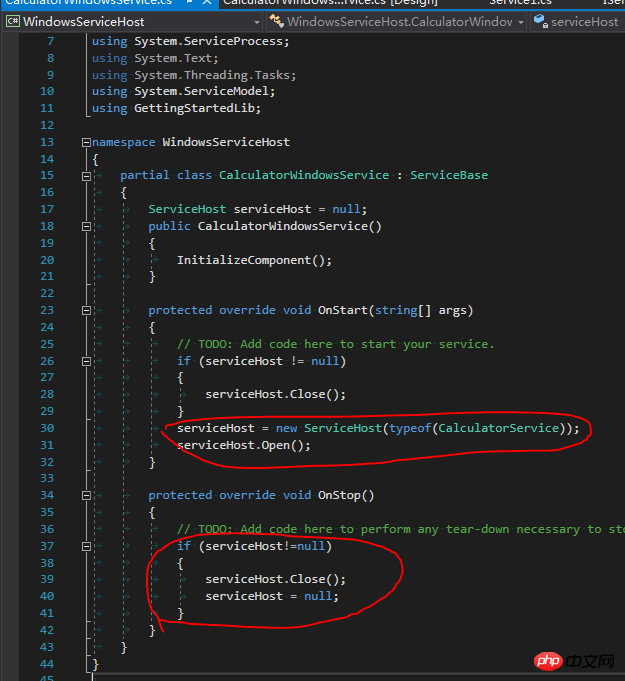
5. Create a Installer class to allow the exe to be installed as windows service
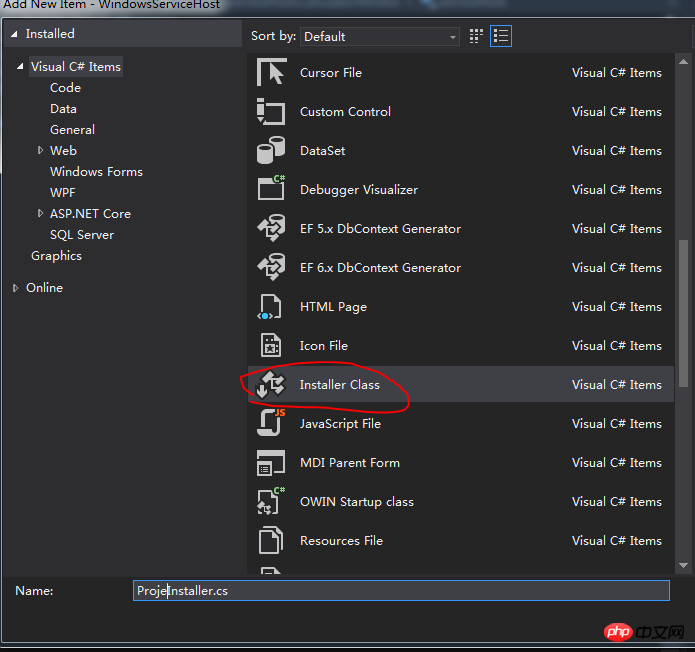
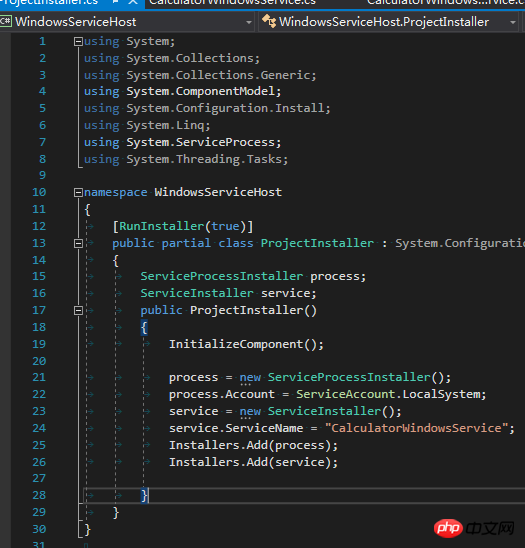
6. Instantiate a CalculatorWindowsService in the Program Main method.
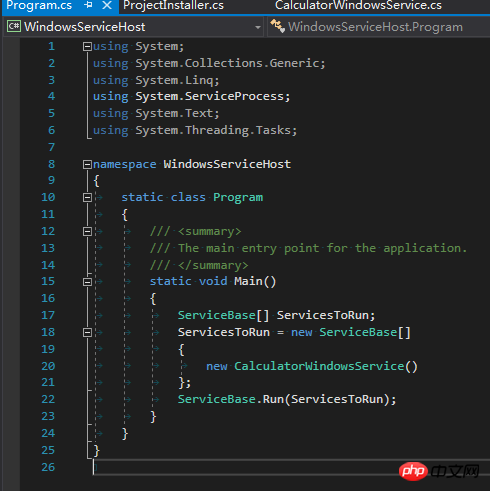
7. Edit App.config and add configuration info for the service
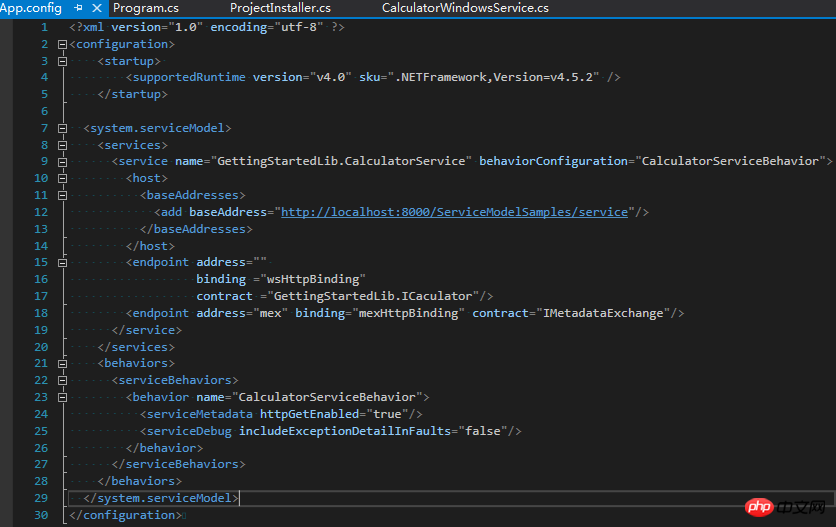
8. Build Project and execute installutil.exe /i WindowsServiceHost.exe to install the service.
9. Open services.msc and start the service.
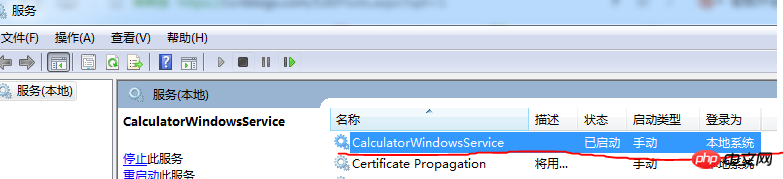
以上就是wcf什么意思?关于wcf的实例教程的详细内容,更多请关注悠悠之家其它相关文章!

发表评论 取消回复